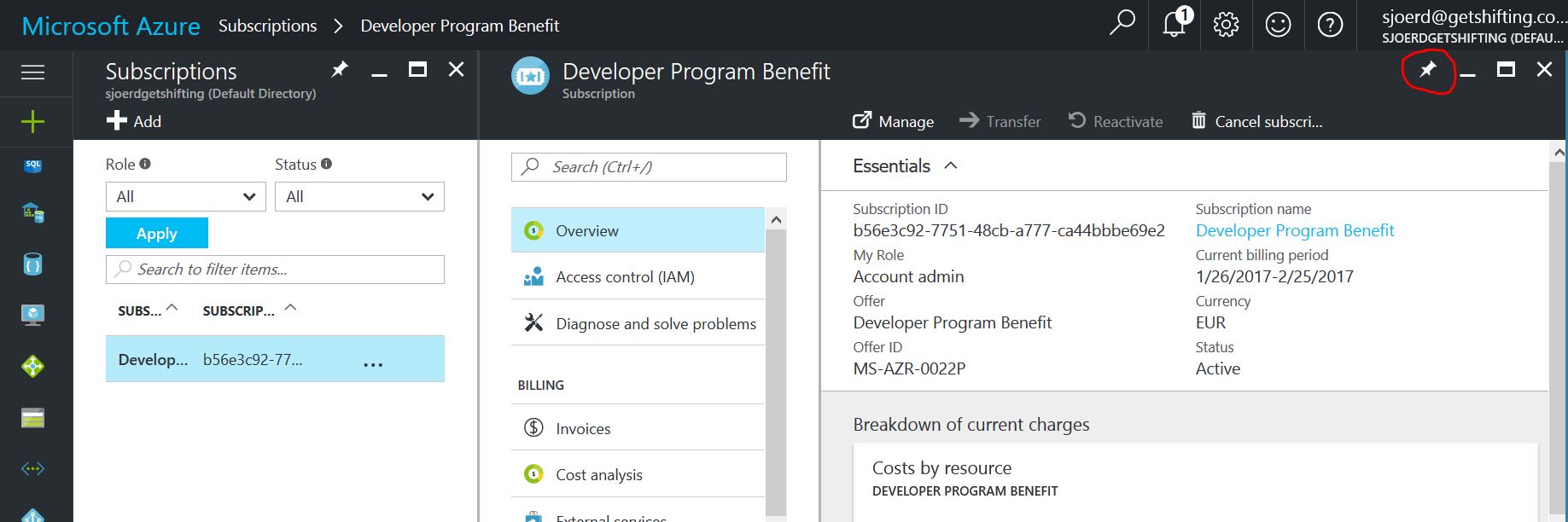Table of Contents
Getting Started With Azure
Summary: How to get started with Azure in the cheapest way possible.
Date: Around 2016
Refactor: 1 March 2025: Checked links and formatting.
This page will get you started with Azure… why… well do you remember the old days? I want to practice around with some software? You just got some old hardware from your employer which was just waiting in the basement and there you go. Download some software, burn it on a CD… got some old license keys and off you go. No costs, but a lot of fun. Hey sometimes we had pizza night and went on for hours… But nowadays things are different… Even if you have small demands… clouds cost you money… After all, cloud is just someone else his computer and they want you to pay for it. This page will show you two ways to get started, first using a MSDN subscription from your employer and second getting a personal Visual Studio subscription.
MSDN
First we will use the MSDN method. Of course you'll need a MSDN subscription provided by your employer. For this article we assume this has already been arranged. Please note that MSDN subscriptions have been moved to my.visualstudio.com, which we'll also use later on for the private subsciption. Follow these steps to activate your Azure subscription:
- Go to your MSDN subscription page, which was recently moved to https://my.visualstudio.com
- Log in using your MSDN credentials, and if asked, select the Personal Account option
- Click on benefits (this is also directly reachable under https://my.visualstudio.com/benefits
- You now see an Azure option:
- Click on Activate
- You will now be redirected to https://account.windowsazure.com
- Fill in all required fields and agree with everything they ask you to
- They will now create the subscription which might take a couple of minutes
- When done you will be able to click on the green “Get started with your Azure subscription” button
- You are now redirected to https://portal.azure.com and will be able to start using your subscription.
My Visual Studio
Microsoft offers through My Visual Studio a free credit of about 25 euro every month. It's not much but it will get you started and will allow you to run a small VM for a couple of hours. As with all Microsoft services nowadays you'll need a Live account. If you already have an account for, for example, Skype or Office 365 you can use that one. If not you have to create one here. Follow these steps to activate your Azure subscription:
- Log in using your Live Account credentials
- You will now see the Azure option:
Please note that it says here you will get the credit for just 1 year and you still need a creditcard (probably for when you use more then the $25 dollar you get for free)
* Click on Activate
- You will now be redirected to https://account.windowsazure.com
- Fill in all required fields, verify your phone number and enter your creditcard info (required!)
- Agree with everything they ask you to
- They will now create the subscription which might take a couple of minutes
- When done you will be able to click on the green “Get started with your Azure subscription” button
- You are now redirected to https://portal.azure.com and will be able to start using your subscription.
Credit Considerations
Credit is quite important with Azure. If you're out of credit everything stops and you'll have to pay to be able to continue. So keep these tips in mind:
- Be economical with your credit. When done with your VM shut it down (it should be deallocated) so you're only charged for the storage
- To keep a good view you can pin your subscription to your Dashboard:
- Select Subscriptions
- Select the subscription you want to keep an eye on
- Click on the pin icon in the right corner:
What Next
See Active Directory Domain Controller in Azure for information on deploying a Windows Server 2016 Active Directory Domain Controller in Azure and here for information on installing the Azure modules for PowerShell.
Useful Links
This wiki has been made possible by: